Kiosk Media Player VenBOX Play 4K WiFi Ethernet
95,00$
Small and Smart
Highly configurable Kiosk Browser and Kiosk Media Player. Restrict and adjust the functionality of your websites and lockdown device in Kiosk mode. Provides fullscreen mode, remote admin and many other features for your digital signage, interactive kiosk systems, information panels and all kinds of unattended advertisement devices.
FEATURES.
The most features of Fully Kiosk Browser are configurable according to your needs.
- Show websites
- Support HTTP, HTTPS or FILE protocols
- Full Javascript, HTML5 and Application Cache support
- Load URLs on multiple tabs
- Fullscreen and autoplay for HTML5 videos
- Support basic HTTP authentication (username+password)
- Support WebRTC
- Lockdown or configure numerous web content features
- Allow Third Party Cookies
- Form Autocomplete
- Disable all JavaScript alert, prompt and confirm boxes
- Scale page view or scale font size
- Autoplay HTML5 video/audio
- Clear Cache after each page loaded
- URL Whitelist and URL Blacklist
- Custom error URL
- Upload files
- Upload camera/video/audio capture
- Access webcam by HTML5
- Access microphone by HTML5
- Access geolocation by HTML5
- Support popups and open links in new frame
- Disable keyboard or text selection
- Disable hardware acceleration (experimental)
- Ignore SSL errors (optional, of cause)
- Fake Browser User Agent String
- Handle PDF, Videos and other contents
- Show PDF files in Fully
- Play videos supported by Android incl. RTSP streams fullscreen in the built-in viewer
- Open links by other apps for other contents
- Handle URL scheme intent:
- Universal Launcher
- Seamlessly mix apps, web bookmarks and file shortcuts on Fully’s universal launcher
- Customize the launcher as simple and flexible as a web page
- Launch other apps with full kiosk protection
- Auto-start an app (single app kiosk mode)
- Customizable Toolbars and Appearance
- Show/hide status, navigation, action, progress and address bar
- Show/hide tabs
- Real fullscreen mode
- Custom colors for all bars and tabs
- Customize button set on action bar with home, back, forward, refresh and print buttons
- Custom Action Bar Icon and Background Image
- Configurable browsing controls
- Back button makes history back
- Pull to refresh the current page
- Play tap/click sound
- Add website links to the home screen
- Support zoom in the web pages
- Wait for Network connection (instead of loading error pages)
- Navigate back/forward by swiping over the screen
- Animated page transitions make a real app-feeling for your web-app
- Change tabs by swiping
- Tap home button for Start URL
- Use as standard web browser in Android
- Open URLs from NFC tags
- Auto reload website on different events
- Auto reload on idle, on page load errors (with optional delay)
- Auto reload when screen goes on, screensaver starts, network reconnects
- Auto reload when Internet becomes available
- Remove cookies, history, cache or webstorage on reload
- Configure your device for the best user experience
- Keep screen on
- Set screen brightness
- Fix screen orientation (landscape, portrait etc.)
- Autostart on boot
- Bypass the lockscreen
- Sleep on power disconnect
- Set wakelocks
- Show battery warning on low battery
- Schedule times to hibernate and wakeup the device on day of week base
- Switch screen off on idle
- Video Screensaver Support
- Dim screen or use Android daydream for Screensaver
- Pre-configure Wifi Access by SSID and Keyphrase
- Screensaver
- Configure Screensaver Playlist containing URLs, media files or whole folders and play it when device is idle
- Set custom Screensaver wallpaper and screen brightness
- Use Android Daydream/Screensaver instead Fully’s Screensaver
- Start Fully’s Screensaver as Android Daydream
- Kiosk Mode
- Lockdown device with selected exit gesture and defined PIN
- Disable access to other apps and Android settings for unattended tablets with Android Kiosk Mode
- Define a separate PIN only for Wifi settings access
- Lock Android system bars in Kiosk mode
- Lock Home Buttons (optionally)
- Restrict hardware buttons
- Disable camera
- Lock safe mode
- App whitelist: Allow selected apps to come to foreground
- Lockdown device to a single app (single app mode)
- Motion Detection using front cam or microphone
- Get more attention by switching screen on or stopping screensaver on motion
- Adjustable motion detection sensivity and sample rate
- Recognize darkness (ver. 1.24+)
- Acoustic motion detection works even in the dark
- Device Movement Detection
- Detect device movement by accelerometer, compass sensors or iBeacons
- Switch screen on or stop screensaver on movement
- Play anti-theft alarm sound
- Website Integration via Javascript
- Get device information and control device
- Manage functionality and settings
- React on different events like Screen On/Off
- Detect iBeacons
- Get cam shot (requires Motion Detection)
- Get screenshot
- Play videos and show PDF
- Start other Apps
- Bring in Foreground
- Print website
- Text to speech
- Exit or Restart App
- Remote admin
- Access by any web browser in the local network or worldwide via VPN
- View device and Fully Android Kiosk App info
- Upload files for local content
- View and manage settings
- Show screenshot and camshot
- Easy REST interface for automation
- Daily Usage Statistics
- Count pageview, touches, reloads, screenons, motion detections, device movements etc.
- View stats and download CSV in Remote Admin Interface
- Recover the app
- Auto restart after crash
- Auto restart after app or Android Webview update
Additional information
| Memory | |
|---|---|
| ROM Storage | |
| Power Supply | |
| WiFi | |
| Bluetooth | |
| 3D | |
| 3G | |
| Manufacturer | |
| Support language | |
| Decoder format | |
| Media format | |
| Music format | |
| Photo format | |
| color | Black |








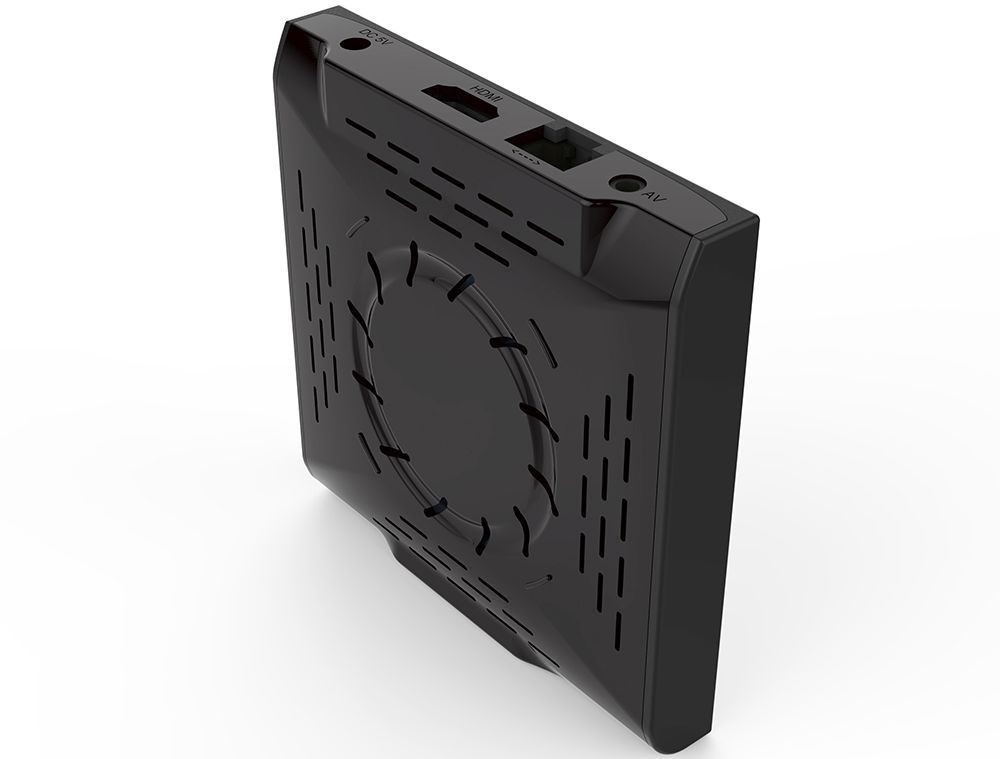
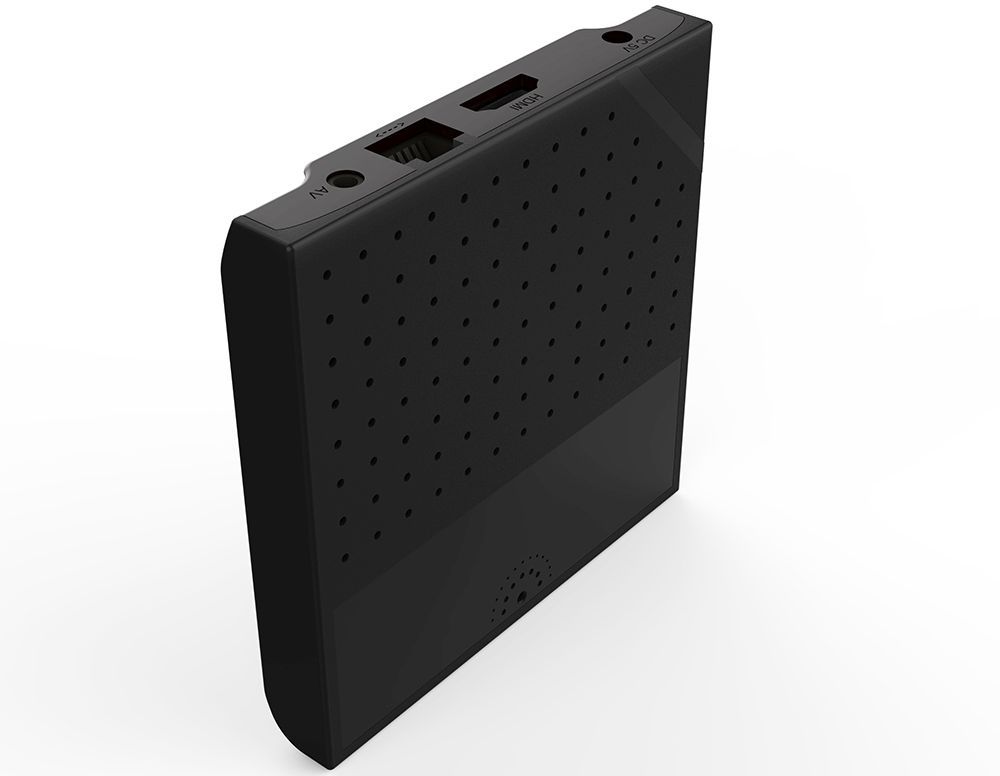

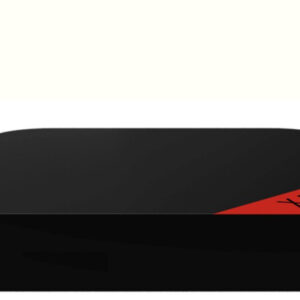




Reviews
There are no reviews yet.